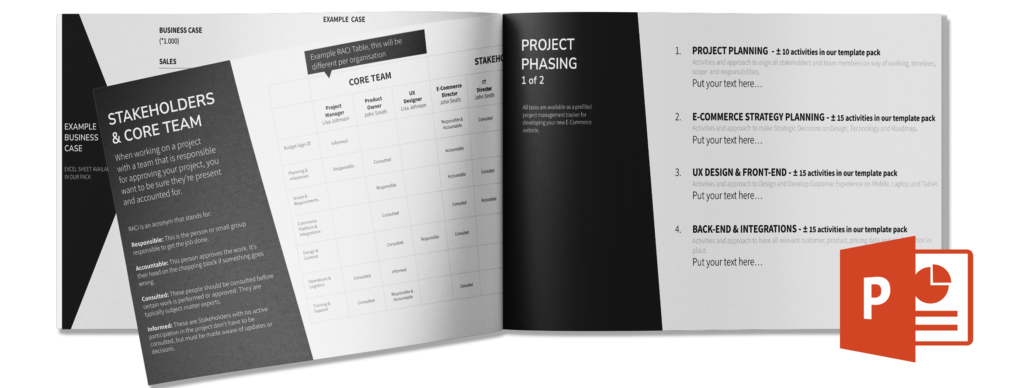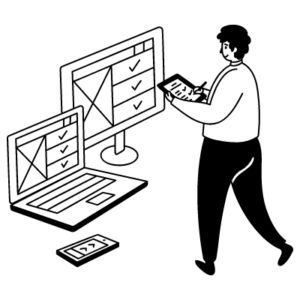Managing a team of front-end developers for your e-commerce project can be a challenging but rewarding experience. As a manager, you are responsible for ensuring that your team is productive and able to deliver high-quality work on time.
( If you want to read about the newest Front-End Technologies, check out my Frond-End Technology for Dummies Article)
Working with a professional team allows you to collaborate with others and learn from their perspectives and experiences. Front-end development often involves solving complex technical challenges, which can be extremely rewarding. A good team can make the process of problem-solving more enjoyable, as you can bounce ideas off each other and come up with creative solutions together. You will have a eCommerce Website that you are proud of in no-time!
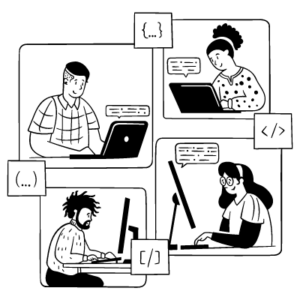
A full scale Team
Depending on the size of your project (Big Commerce platform for, say, Nike. Or just a small Shopify SME Webshop.) your team will differ. This is what your team might look like when you are working on a big large Ecommerce project:
- Lead Front-End Developer: This person is responsible for overseeing the work of the other front-end developers on the team, ensuring that projects are completed on time and to a high standard.
- Front-End Developer: This person is responsible for building and maintaining the front-end of an ecommerce website. They work with HTML, CSS, and JavaScript to create user interfaces and improve the user experience.
- UX Designer: This person is responsible for creating and implementing the visual design of an ecommerce website. They use tools such as Photoshop and Illustrator to create mockups and design assets, and work with front-end developers to implement their designs.
- Front-End Quality Assurance (QA) Engineer: This person is responsible for testing the front-end of an ecommerce website to ensure that it is functioning correctly and is free of defects. They may use tools such as Selenium to automate testing processes.
- Front-End Project Manager: This person is responsible for managing the development process for front-end projects. They work with clients to understand their needs, and then coordinate with the front-end team to ensure that projects are completed on time and within budget.
14 Tips to check with your Front-end Development Team
It is important to align on the way of working with a team of front-end developers as early as possible in the project. This can help to ensure that everyone is clear on the goals of the project, and that everyone is working towards the same vision. Your E-Commerce Projectplan in Jira, Excel or Notion is key to get everybody to work smoothly (Check my Projectmanagement Sample Template Pack).
Some key things to align on when working with a team of front-end developers include:
Communication: Establishing clear channels of communication is essential for successful collaboration. Make sure that everyone knows how to reach each other, and that there are protocols in place for sharing updates and asking for help.
Project management: Determine how the project will be organized and managed, including how tasks will be assigned, how progress will be tracked, and how deadlines will be set.
Development process: Establish a process for development that works for your team. This may include things like code reviews, testing protocols, and deployment processes.
Tools and technologies: Determine which tools and technologies will be used on the project, and make sure that everyone on the team is familiar with them (like Jira, Notion or Excel).
By aligning on these key areas, you can create a strong foundation for your team to work effectively and efficiently.
- Look for similar solutions and do not reinvent the wheel: Before starting to code, try to find solutions to your problem through research and consultation with team members. This can save time and resources.
- Use a mobile-first approach and utilize tools like Chrome DevTools: Developing with a mobile-first approach can prioritize the needs of users on mobile devices. Chrome DevTools can be helpful for testing and debugging.
- Test the happy path as well as alternate and exception paths: While it is important to test the main flow of actions on your website or application, it is also important to consider and test for other potential paths and error scenarios.
- Implement loading states and animations for a better user experience: Providing feedback to users through loading states and animations can improve the overall user experience.
- Test website or application on multiple browsers and devices, using tools like Browserstack or Browserling: It is important to ensure that your website or application works properly on various browsers and devices. Tools like Browserstack or Browserling can help with this process.
- Use tools like Sentry or Datadog to track and log errors in real-time: Monitoring tools like Sentry or Datadog can help you track and resolve errors as they occur.
- Remember to apply SEO and accessibility concepts: Ensuring that your website or application is optimized for search engines and accessible to all users is important for user experience and reach.
- Validate the user experience with designers or QA testers, and be receptive to feedback: Seeking feedback from designers or QA testers can help improve the user experience. It is important to be open to and consider their feedback.
- Use a linter to ensure consistent coding style: A linter can help enforce coding style guidelines and improve code quality.
- Implement unit tests and aim for at least 80% coverage: Unit tests can help ensure that individual components of your application are working as intended. Aiming for at least 80% coverage can help ensure thorough testing.
- Utilize tools like Google Lighthouse and the Audits tab in Chrome DevTools for performance audits: Tools like Google Lighthouse and the Audits tab in Chrome DevTools can help you identify and address performance issues.
- Consider implementing continuous integration and continuous delivery processes: Continuous integration and continuous delivery processes can help streamline development and deployment.
- Use version control systems like Git and utilize branching strategies: Version control systems like Git can help you track and manage changes to your codebase. Utilizing branching strategies can help you effectively manage and organize your development workflow.
- Collaborate with team members using project management tools and agile methodologies: Using project management tools and agile methodologies can help facilitate communication and collaboration among team members.